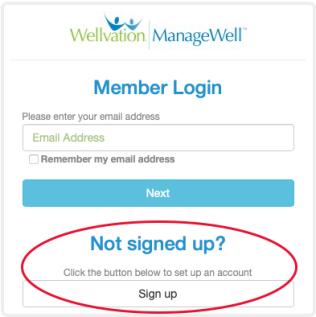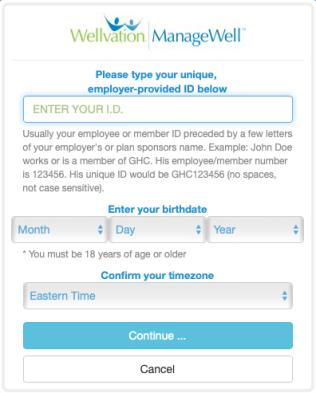ManageWell® is the Dartmouth Health employee wellness portal to Lifestyle Improvement Program well-being activities and resources.
Employee Wellness Tips newsletter
The Employee Wellness Tips newsletter is a bi-monthly email newsletter packed with tips from the Employee Assistance Program (EAP) and Lifestyle Improvement Program teams.
Fan favorites include our well-being and stress management tips, the Recipe of the Month, and the Movement of the Month. Sign up in ManageWell to receive it via email.
Log in to discover a variety of programs and tools that you can access anywhere, anytime. The ManageWell portal is accessible both in and out of the network to employees at:
- Alice Peck Day Memorial Hospital (APD)
- Cheshire Medical Center (Cheshire)
- Dartmouth Hitchcock Clinics (DHC)
- Dartmouth Hitchcock Medical Center (DHMC)
- Mt. Ascutney Hospital and Health Center (MAHHC)
- New London Hospital (NLH)
- Valley Regional Hospital (Valley)
- Visiting Nurse and Hospice for Vermont and New Hampshire (VNH)
To log in to ManageWell
APD, Cheshire, DHMC, DHC, MAHHC, NLH, Valley, and VNH employees: For easy first-time access, log in at work:
Log in at work
(inside network)
Those logging in from outside the Dartmouth Health network:
Log in anywhere
(outside network)
Note: If you work at one Dartmouth Health location but are employed by another, sign in with the method for the location that pays you.
To register for ManageWell
Note: When you are signing up for ManageWell access, it will be helpful to have your employee ID available. You can find your employee ID on your pay stub. If you are not certain where to find your employee ID, reach out to your local Human Resources office for support.
- In a web browser, use the appropriate login link (above) or use the ManageWell app on your smartphone (download it from your app store).
- On the ManageWell website, click the Sign up button (under "Not signed up?"). In the ManageWell app, tap Not Signed Up? Tap Here.
- Enter the email address where you wish to receive communications from ManageWell that may come directly from Lifestyle Improvement Program and then click or tap Next.
- Enter your employee ID, your birthdate, and select your time zone:
- If you work at APD, Cheshire, DHC, DHMC, MAHHC, NLH, Valley, or VNH, enter your employee ID number with “DH” in front of it. For example, if your number is "012345," enter "DH012345" as your ID.
- Note: Your significant other (SO) can sign up by using your ID number and your birthdate. Once in the system, they will be asked to identify as a significant other. SOs are defined as persons living in the same household and functioning as a couple.
- Click or tap Continue. You will be asked to confirm your identity (for example, “I am John Smith”), followed by terms and conditions.
- The final registration screen will ask for a unique and valid e-mail address and password. Click or tap Continue at the bottom of the page to navigate to the ManageWell dashboard.